How to build a professional LinkedIn profile
You have probably heard the saying “You can’t judge a book by its cover”. However, that is exactly what we do on social media, where we are used to constantly scrolling while only reading the content sporadically.
According to LinkedIn, you have only 2.5 seconds to make a good impression on those people who look at your LinkedIn profile. And from the outset it is all about your profile picture. It is the first thing we look at when we click on a LinkedIn profile.
This is why it is so important that your LinkedIn profile makes an interesting and professional impression and is able to pass the 2.5 second test when it comes to giving your profile visitors a professional, appealing and positive impression.
Basically, it is all about your LinkedIn profile attracting and not deterring, no matter what you use LinkedIn for – personal branding, networking, social selling or finding a new job.
Ergo a professional LinkedIn profile is a must.
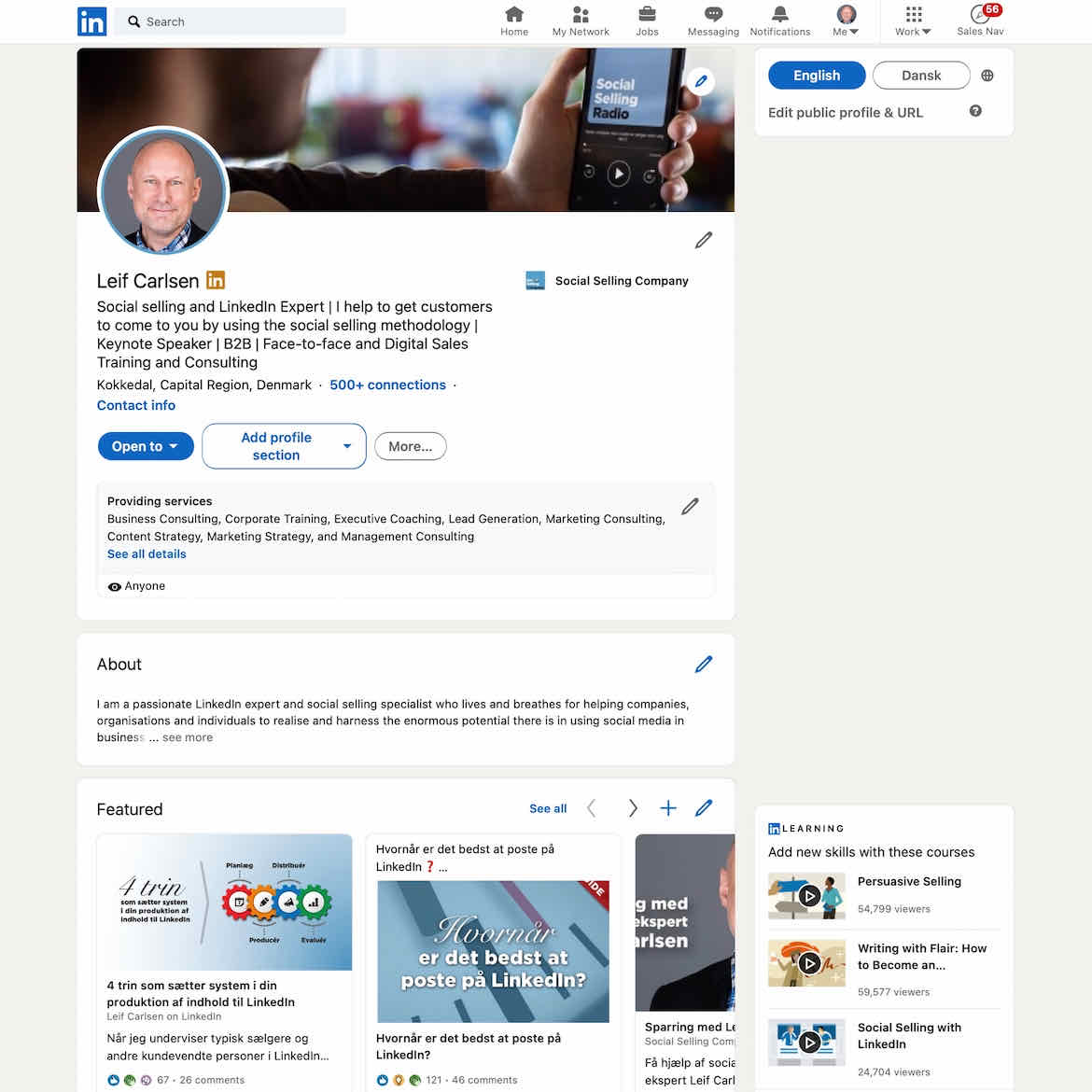
What exactly is it that characterises a good LinkedIn profile and how do you build it? Well, it is definitely that it is up to date and reflects the past, present and future.
This means that your LinkedIn profile should include information about:
- Your education and courses you have taken.
- Your employment history and your current position.
- Any official posts you hold/have held.
- Particular skills you possess.
- Value you can contribute going forward
- Your profile gives a positive impression – both when it comes to text and photos (profile picture, background picture and media).
- Your profile gives people who visit your LinkedIn page a good impression of who you are and what you do – in in the space of a few seconds.
- Your profile is ”current”, meaning that you are consistently and proactively on LinkedIn via likes, comments, posts etc.
If you need some ideas regarding what you should update and upload as part of your of your LinkedIn profile, you can download our profile checklist as a PDF.
It all starts with your profile picture – basically your LinkedIn “passport picture”.
As I have already said, your profile picture is the first thing people see when they visit a LinkedIn profile. Our brains are naturally programmed to look at people’s faces and that is the reason why we cannot help but look at a profile picture.
This is why it is important that your profile picture is in focus, well-lit and most importantly, looks like you :-)
The characteristics of the best and most professional profile pictures are:
- The profile picture is of you – and only you.
- Smile at the camera and look approachable.
- Choose an outfit you would wear in the workplace.
- Avoid features and backgrounds that could be distracting.
- The picture should be recent (less than 5 years old).
- Use a designated picture – alternatively, a picture cropped from the elbows up.
- It must be in focus and of a high resolution.
- It should preferably be in colour as LinkedIn is generally a little grey/blue and dull.
- Avoid shadows and bad lighting.
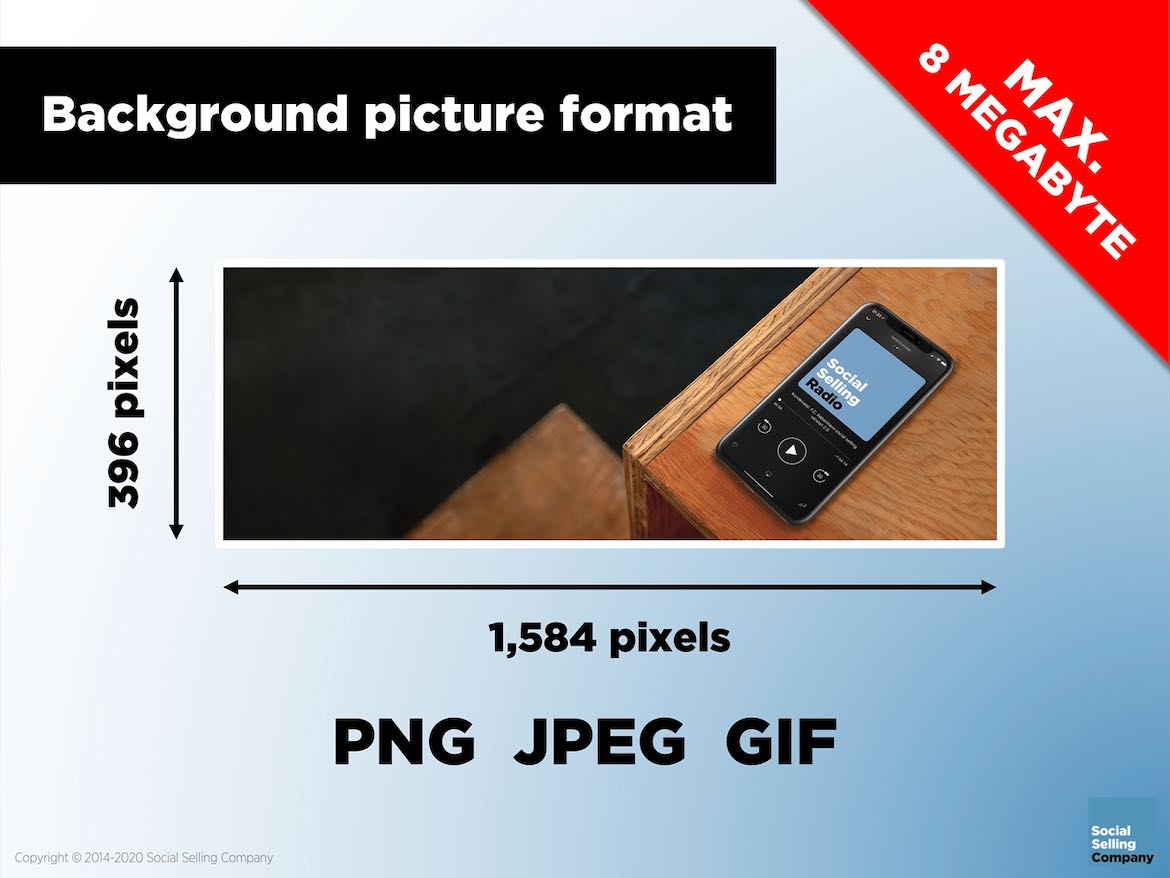
It could also be a good idea to include a relevant background picture in order to reinforce and enhance the visual impact of your profile. As this is the greatest visual area within your profile, this is an effective way of standing out from the crowd.
Use a background picture that supports and highlights your professional profile and expertise and/or the sector you work in. It simply provides people looking at your profile with visual imagery that helps to highlight what you do, your expertise and the value you create.
It is also a good idea to change the background picture on your profile every so often – maybe every few months – so that people can see a visual development on your profile.
You can also choose to use a background picture to promote events, talks or seminars. However, I would recommend that this type of background picture be discreet so that is does not draw too much focus from your profile picture.
There is no doubt that you need to have a clear idea and intent regarding your profile picture and your background image as we as human beings are visually oriented. It is a must! However an attractive profile picture is not enough :-)
You also need to structure the text content within your profile. You have to do this as you cannot communicate everything you want to via a picture and because we as visitors to your profile want to learn more about you through your professional introduction, your biography, your education and employment history, your contact information etc.

Another good reason to structure the text within your profile is basically that Google is keeping up with you. Your LinkedIn profile has been indexed and will be shown in Google searches. Feel free to Google your name and see whether your LinkedIn profile is one of the first results to be shown.
So if it important to you that you are shown in specific search parameters on Google, you need to ensure that these are included in your LinkedIn profile. Think about generic industry terminology and key words that your target audience would use in searches.

I will finish this blog post with some advice. Unless you have just updated your LinkedIn profile, I would heartily recommend that you take a good look at it and make sure that your profile is up to date and looks professional and appealing.
Be critical when you read through your profile and ask yourself the following question: Are all of the points as good as they could be or could they be better? Okay is not good enough. Your profile needs to be of the highest calibre in order to support your personal brand, your expertise and professionalism.
So get started on updating your LinkedIn profile so that you are confident and relaxed when people look at your profile.
It doesn’t need to be something that takes days to do, in fact most people can edit and update their entire LinkedIn profile in a couple of hours.
Have fun making your profile look professional and interesting :-)
Best regards,


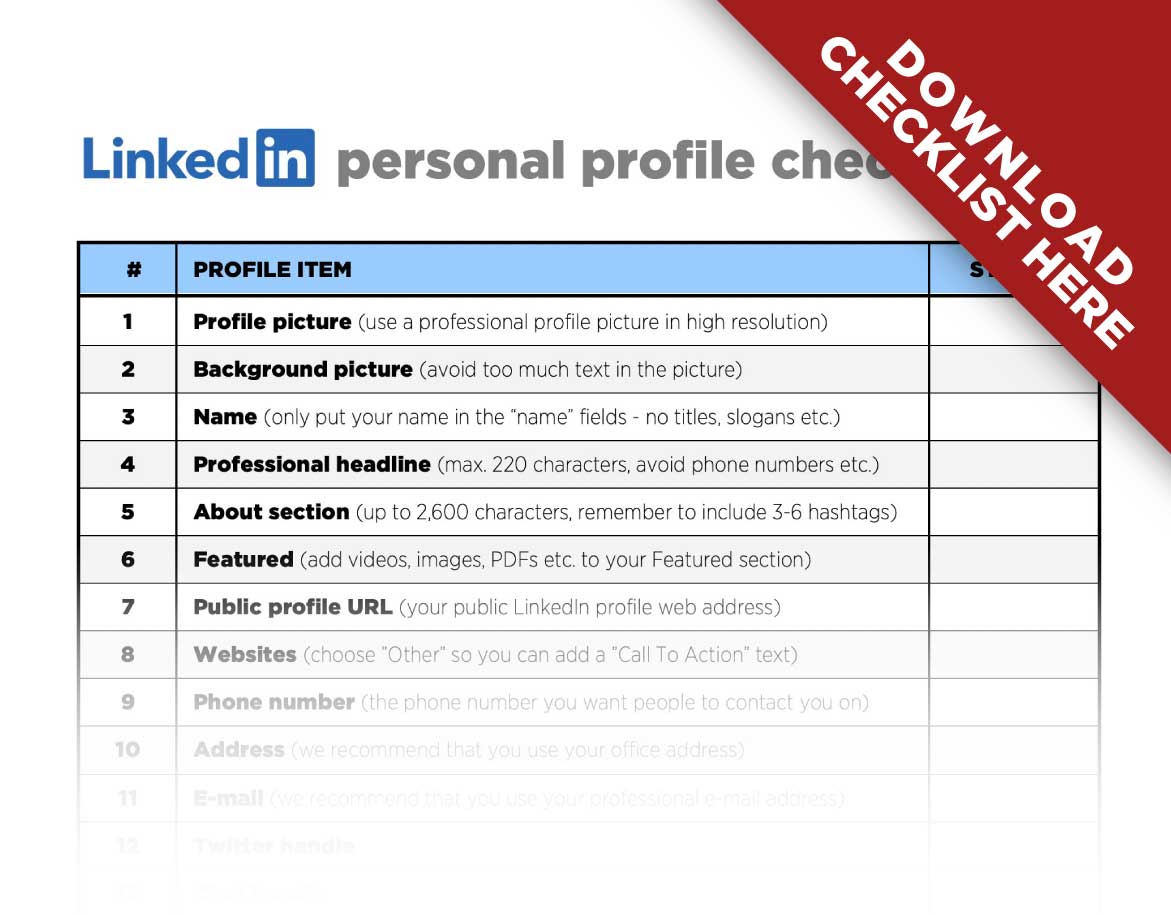




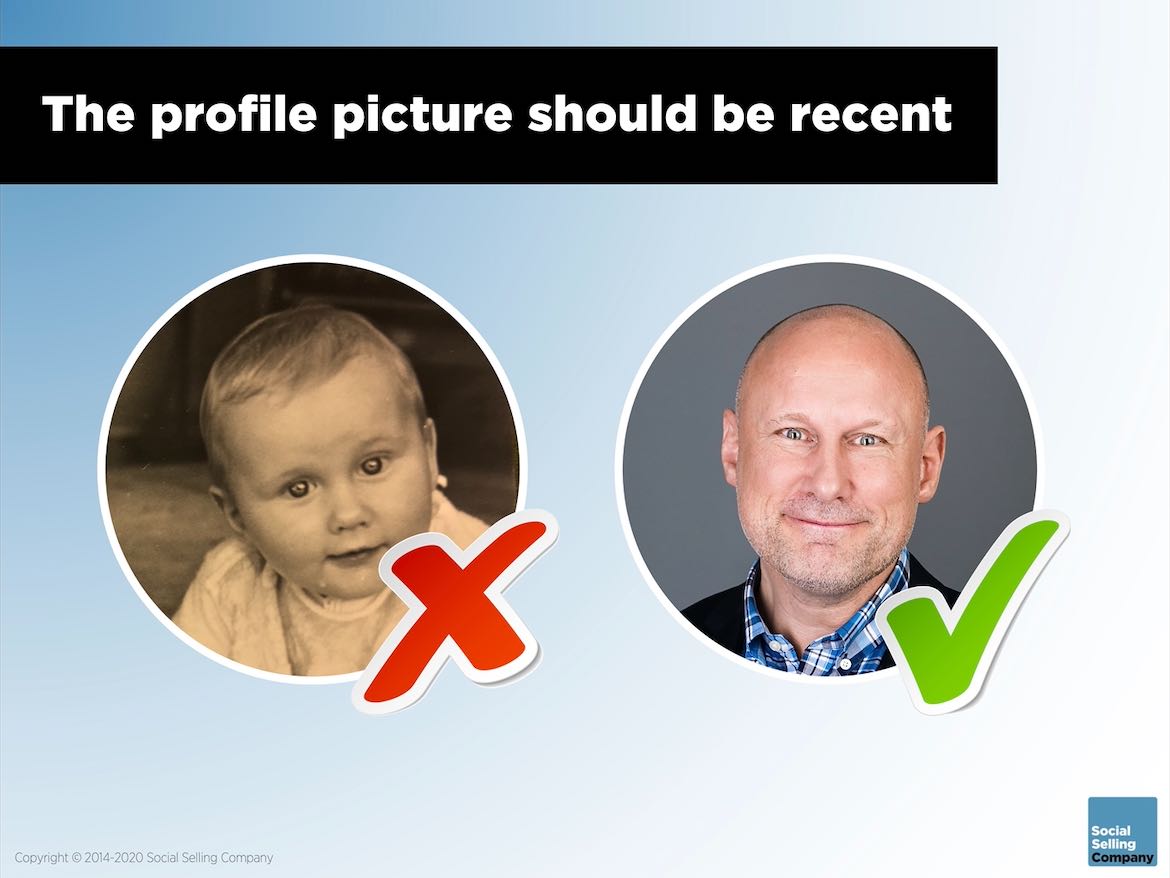
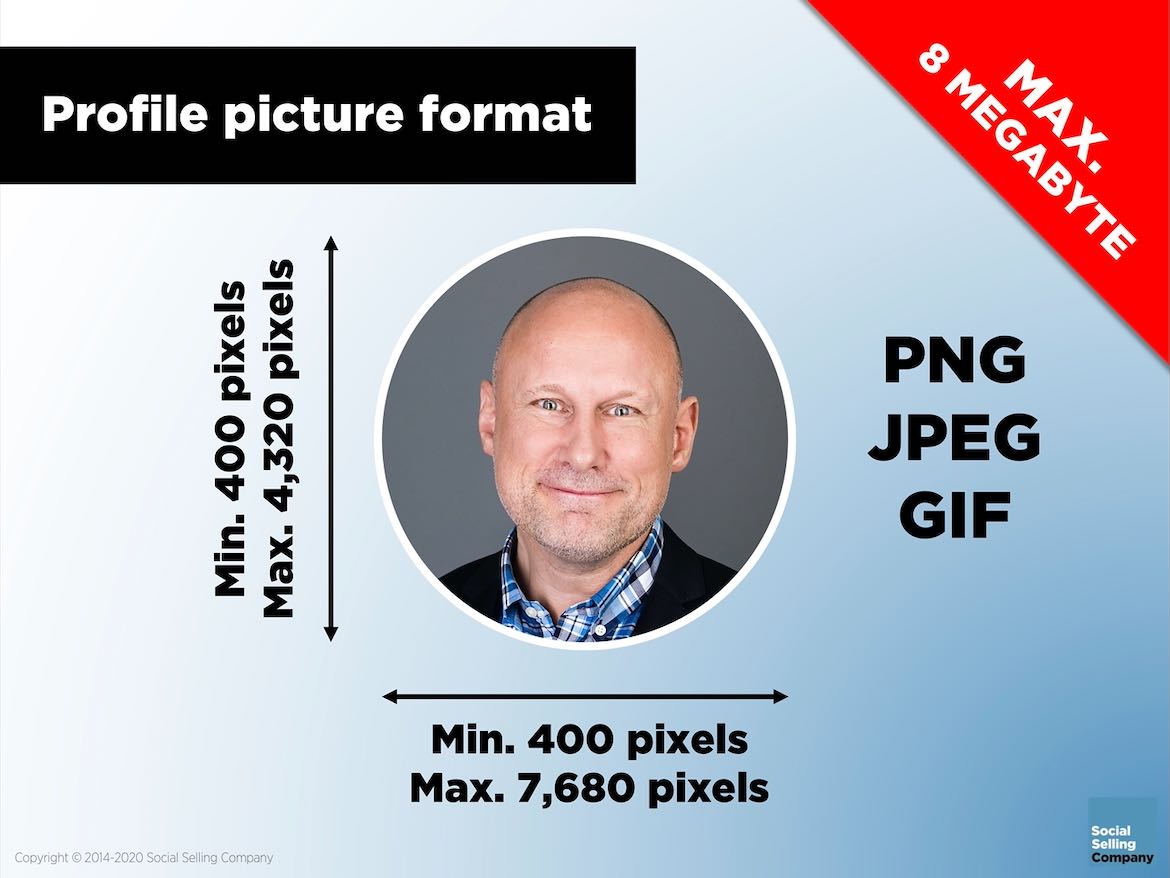
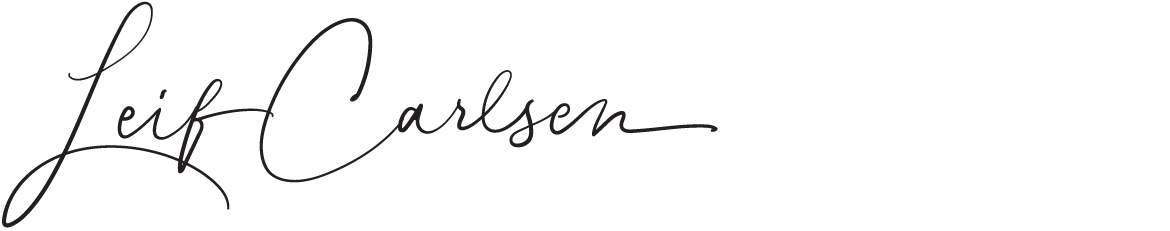
Comments (2)
Unfortunately, I’m not speaking Danish.
But it would be great to receive the PDF you’ve mentioned at the end of your Directions4Partners webinar.
Hi Guus, the webinar was in English so I hope that you cound understand what we said :-)
I will send the PDF version of the slides for you.